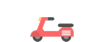Gather And Analyse User Data
- Understanding Users:
- Who are your users?
- What are their pain points?
- What areas of your product need attention?
- Gathering User Data:
- Observation
- Social Media
- Customer Service
- Interview
- User Survey
- Experience maps:
- Direct Quotes
- User Goals
- User Action
- Pain Points
- Questions
- Tasks
- Activities
- Design Ideas

- Outcomes:
- Pain points
- Set goals
- Develop metrics
- Efficiency (Time to complete)
- Effectiveness (Reduction in errors)
- Satisfaction (Happiness with system)





Personas
- What?
- Provide a basis for design discussions.
- Describe who a team is building for.
- Focus on specific attributes of actual users.
- Need the whole team's input and buy-in.
- Assumption Personas:?
- Use the data you already have.
- Make assumptions where needed.
- Must be verified as more data is collected.
- Attributes:
- What do they do in real life?
- How comfortable are they with technology?
- How experienced are they in your field?
- What design implications are there for each attribute?

- Concerns:
- Are they concerned about speed?
- Are they concerned about efficiency?
- Are they concerned about accuracy?
- Are they concerned about looking good?
- Goals
- Quotes











Ideation
- Get the current version out of your head.
- Find other ways to solve the problem.
- Broden set of potential ideas.
- Refine ideas to create solutions.

The first solution often is not the best!











Creating Scenarios and Storyboards
Needs + Goals = Solution

- Reasons to use?
- Describe behavior in detail
- Deeper understanding of design viability
- Consider end-to-end interaction
- Great communication tool
- Who creates?
- User Experience
- Business
- Marketing
- Development
- Project Management
- WHOLE TEAM!
- Benefits:
- Ensure design is workable.
- Describe required interactions.
- Uncover error conditions.
- Predict user's behavior.

- Ask your self:
- Who (Users), Who you're building for?
Personas - What (Issues), What those people's issues are?
Pain Points - How (Solutions), What potential solutions you could employ?
Ideation - StoryBoards
- Depict emotion and action.
- Draw attention to specific elements.
- Show user's progression through the interface.
- Great for demonstrating to executives.











Prototyping
Paper Prototyping
- Why Paper?
- Fast to build.
- Fast to change
- More iterations possible.
- Guiding Principles.
- Early usability testing.
- Fast change before coding starts.












User Centered planning
- Use for:
- Prioritization.
- Dependencies.
- Goal setting.
- Metric creation.
- Estimation.
- Benefit:
- Easy to understand.
- Easy to communicate.
- Easy to track.
- Capability Prioritization:
- Minimum requirement.
- Majority requirement.
- Nice to have.
- Lean Software Development:
- Build the minimum number of features possible.
- Get feedback.
- Change plan if necessary.